This is a guide for how to submit events and how to edit the events on the online SMC Events Calendar.
How to Submit an Event
Please note that the SMC Online Calendar is for SMC Students and the SMC Community only. Your event must meet at least one of the following criteria:
- An event for SMC Students
- An event by SMC Students
- An event on an SMC Campus
- An event sponsored by an SMC Club, Department, or Program
All events must be submitted from an SMC email address.
If you'd like to post staff or faculty only events, please contact the Web and Social Media Office.
Note: Events with physical locations requiring staff support must be approved by Facilities Programming before it can be posted on the calendar.
Submit a Single Event
Please prep an image for your event, and include a link to a photo stored/and shared on OneDrive. All submitted images will be cropped at a horizontal 16:9 ratio and sized to 480 x 270 pixels.
Submit Multiple Events
Multiple events can be added to the calendar at the same time. Please use the template below and send to websocialmedia@smc.edu.
- Download this template: Omni Calendar Import Template


- Guide for the template
Maintain Your Own Events on the SMC Calendar
Please contact the Web and Social Media Office for access and training.
Editors can review how the back end works by viewing previous training videos.
View Zoom Calendar Training (opens in new window)
Add a Calendar Display on Your Webpage
Examples:
- Planetarium (Upcoming Planetarium Shows)
- Dance Department (Dance Events)
- Campus Life (Next up on the SMC Calendar)
- Library (Upcoming Events)