Website Editing FAQ
Make sure you’re in the Edit (opens in new window) tab.
Take a look in these places:
- Faculty and Staff Links (opens in new window)
- Report Broken Link from Google Search (opens in new window)
- Use Site Map (opens in new window) for an outline of new site pages.
- Do a Global Search (opens in new window)
If that doesn't work, it means the page was:
- Renamed. Look at the link path, it's in the folder with another name.
- Deleted. Pages are removed when they are no longer useful or out of date.
Bookmark your pages using the Bookmark gadget (opens in new window) .
New Tools: Samples of Snippets, Assets, and Components
- Assets – pre-made, specific content that can go on many pages, like forms and embed codes.
- Components – form-based templates, like buttons, galleries, and buttons
- Snippets – table-based templates, like accordions, carousels, and tables.
The Staging site is your "Editing" site, the Production site is the "LIve" site available to the public.
Staging site addresses start with: "a.cms.omniupdate.com/..." and require a login to view them. Production site addresses start with "https://www.smc.edu/..." and anyone can see them.
If you are on the Staging site and editing, and want to view the public address of your page, image, or document, click the ellipsis in the top right corner for "More Actions," and choose "View the Published Page." This will open a new window to the corresponding file on the Production site.
- Check for accuracy!
- Update hours, contact, and key info every semester.
- Delete outdated info (7+ years).
- Follow Brand Style Guide & Web Writing Guide.
- Uses templates .
- Follow accessibility laws.
You can't break the website and we’re here to help if you need it.
If you delete a file, we can recover from the recycle bin.
If you delete a folder, it will prompt you to type delete to make sure you want to delete. When you delete a folder, it's gone forever. Just delete files, then the folder if needed.
We wish it was a magic wand too! However, we need to be strategic in how we use the website, which is meant for general information to students and the public.
All content is public for transparency. Use other tools, including Office 365 and Canvas for other materials.
Marketing needs to be targeted depending on audience, channel, and other variables.