Click a "+" sign to see more. Click "Expand" to see everything. Click "Collapse" to show less.
Information for Students
Students can find information about their SMC Google Gmail student email account at the SMC student email account webpage (opens in new window)
Information for Faculty and Staff about Student Email
Effective June 16th, 2010, students must use a special Google Gmail email account as their official means of communication with the College. The address format is: username@student.smc.edu
SMC computer network "usernames" are automatically assigned by a computer program.
- Students have no choice about their username.
- Usernames are generated from a student's current legal name. Students who change their legal name receive a new username.
- Usernames must meet the requirements of various vendors, including Microsoft and Google. An example is the maximum length of twenty characters.
- Format Last_First{Index}
Examples of usernames:
- smith_john01
- smith_john_matt02
- smith_james_mc01
A username is created for each student upon admission. A student email account is created automatically before a student sets their SMC password.
Student email accounts can only exchange emails with smc.edu addresses until the student starts taking classes. This means they cannot email textbook publishers using the SMC student email account before class begins. Current students may email anywhere. Accounts of former students may revert back to only exchanges with smc.edu addresses or be suspended at any time (often because of a cybersecurity issue, which is an extraordinarily common problem).
SMC also provides access to Google Drive, Google Docs, and several other Google applications to current students. Former students are encouraged to transfer any data they want to keep over to personal accounts immediately after leaving SMC.
Former students lose access to all online services after a grace period (currently two years).