Trainings are on the first Thursdays of every month at 2 p.m.
Sign Up for a Web Training (opens in new window)
Guides
SMC Training Videos
The Basics emphasizes accessibility and includes instructions on:
- Logging into the system Instructions: Instructions on How to Login to Edit the SMC Website (opens in new window)
- Adding Headings Instructions: Instructions on Adding Headings to your SMC Webpage (opens in new window)
- Adding Links Instructions: Instructions on Adding Links to the SMC Website (opens in new window)
- Adding Images Instructions: Instructions on adding images on an SMC website (opens in new window)
- Saving and Publishing Instructions: Instructions on how to publish your SMC web page. (opens in new window)
Advanced Editing
- Editing Images Instructions: Instructions: How to edit images in the Modern Campus CMS (opens in new window)
- CMS Gadgets Instructions: Modern Campus CMS Gadgets (opens in new window)
Videos will be added weekly, so check back for updates.
Check the sample Snippets and Components for additional instructional videos.
Previous Recorded Training Sessions
- The Basics
- Tables
- Snippets
- Accordion Snippet
- Social Media
-
Carousel Snippet
- The Basics
- Landing Pages
- Section Wrapper Snippet
- The Basics
- The Accordion Snippet and Tables
- The Basics
- The Call to Action Blue Button and components
- The Basics
- Scheduling and Reminders
- Creating new pages and copying pages
- Accessibility and PDF files
- The Basics
- The Carousel snippet
- All advanced stuff
- "Time" formatting for accessibility
- Details on the Button Grid snippet
- Details on the Generic List snippet (adding icons)
- Details on the Accordion snippet (how it formats headings)
- The Sidebar snippet
- The Box Container snippet, adding a "clear fix" style to bypass floating elements - like the Sidebar
- Generic Blocks - 2 and 3 columns
- The Sunburst Link snippet
- The basics
- Uploading Documents and Images
- Updating and replacing files
- The basics
- Uploading and Editing Images
- Gadgets
- The basics
- Omni CMS form builder - with new file upload option
- The basics
- The Accordion snippet
- The Contact Box snippet
- The basics
- The "_nav.inc" file. (customizing the side navigation)
- Call To Action Blue button and Sunburst Link component.
- The "styles" drop-down menu.
- The basics
- Strategies for adding images on the page
- The "Gallery with Options" component (includes how to work with assets)
- The "Table with Defaults" snippet.
- The basics
- Scheduled Reminders and Stale Reminders
- Adding images on the fly
- Resizing images
- How and when to request a Vanity URL
- Document storage and uploads
- The basics
- The Updated CTA Blue Button and Sunburst Link Components
(note: there were complaints that it was too difficult to get to the editing/delete buttons for the CTA Blue Button, so we reverted back to the "pill" shaped placeholder.) - The Box Container Snippet and using Anchors on a page.
- The basics
- Uploading and Editing Images.
- Editing Navigation - the "_nav.inc" file.
- The Bio Grid Snippet (new snippet)
- The Tab List Snippet (new snippet)
- The basics - focusing on a "Landing Page"
- The Accordion Snippet
- Scheduling and Reminders
- The Section Wrapper Snippet
- The basics
- Scheduling a published page
- Snippets - the Course Listing (for Emeritus)
- The Generic Grid Button Snippet
- Assets - how they work
- The basics
- Assets
- Form creation using Omni Assets
- The basics
- The Social Media Snippet
- The Table Snippet
- The basics
- How to use reminders.
- Hero Section
- The basics
- The CTA Blue Button component, the Grid Buttons snippet.
- The basics
- The CTA Blue Button and other components.
- The basics
- Uploading images and documents
- Editing images
- Creating new pages - editing hero - adding an accordion
- The basics
- A rundown of the Snippets
- The new (and improved) Video Component
July 7, 2022 (opens in new window)
Special focus on the SMC Foundation website (but useful for anyone)
Special focus on the SMC Foundation website (but useful for anyone)
- The basics
- Reminders and Stale Reminders
- Landing Pages (Section Wrapper Snippet)
- Creating new pages
- Assets
- Hero Section
- The basics
- How to check/change the Title tag (what appears in the "tab" of your browser window) and Breadcrumbs
- Tip: a quick way to change a URL to a Dependency Tag
- The Omni "Gadgets."
- The basics
- Hero section with or without an image
- Showcase of different Snippets and Components
- How Assets work
- How to use the reminders, stale reminders, and how to schedule publishing your pages in advance
- The basics. Demonstration on a "landing page."
Covered in the second hour:
- Grid Button snippet
- Updated "2 and 3 Columns" snippet
- New "Read More" snippet
- Review of new SMC Calendar
- Special Training on the new SMC Calendar
- Columns vs. Tables
- CTA Blue Button
- Accordions
- The new "Social Media Image" option in the page parameters.
- Special Tutorial for Academic Senate Committees - how to upload and link to Agendas and Minutes.
- Changing the Hero section
- Grid Button Snippet (new and improved)
- Inline Quote Component
- Scheduling in advance publishing a page
- Reminders - so you don't have to remember
- Document Management
- Image Editing
- How to reduce PDF file size.
- The Accordion Snippet
- Tables inside Accordions. The Default Table Snippet.
- Uploading files to a "documents" folder.
- Moving, copying, renaming files.
- New Snippets: Contact Box and Program List
- Updated Snippets: Accordion and Carousel with automatic heading updates.
- Discussion of Landing Page hero section and video backgrounds and the Calendar.
- Learn what’s needed to promote programs and initiatives on the national award-winning SMC website and social media channels.
- This will include information on what marketing efforts are done for these two areas, as well as timeline/planning, content, and accessibility requirements
- Dependency Tags
- Why we need to use them.
- Shortcuts to find them.
Modern Campus CMS Training Videos
- Monthly Orientation; Content Editors
 (opens in new window)
(opens in new window) - Training Tuesdays (opens in new window) : Once a month at 11 a.m.
Design Tools
- Assets – pre-made, specific content that can go on many pages, like forms and embed codes.
- Components – form-based templates, like buttons, galleries, and buttons
- Snippets – table-based templates, like accordions, carousels, and tables.