We are excited you are applying to the High School Concurrent Enrollment program and will be getting a head start on your college career!
Steps to Apply

Apply to SMC
To begin the application process, you will need to create an account or sign in to OpenCCC, fill out the application, and submit. Be sure to read through the instructions carefully to expedite processing. If you completed your application correctly, you will receive a confirmation number and an email with the next steps.
If you previously applied for admission, you do not need to re-apply so long as you have not changed schools, have attended within the current school year, and you remain a high school student.

Get an SMC ID Number and Username
Once you complete your application, you will get a Welcome to SMC email with your SMC ID number asking you to verify your personal email address. Once your do, you will receive two additional emails: 1) SMC Account Information email - follow the instructions to set up your SMC account. This email contains your SMC username and a temporary passcode. This is a required step. You will create a personal password here, 2) Your SMC Admissions Tasks email - follow up with any required items noted on this email.

Complete the High School Concurrent Enrollment (HSCE) Application
A High School Concurrent Enrollment application is needed every term. Processing the application after all approvals are obtained may take 5-7 days (sometimes longer). After submitting the application, check your email for confirmation and your next steps.

Complete the Placement process (if needed)
Placement is required only if the course you want to take has an English or Math prerequisite.
Login to Corsair Connect, click on the "Placement" tab, and follow instructions.

Check your approval for HSCE
Once your HSCE application is approved by SMC Admissions and Records, you will receive an email with your next steps.

Enroll in Classes
Once you receive the email from Admissions and Records telling you that you have been approved, you can search for classes and enroll in the term you applied for.
You can enroll up until when classes start, after which you will need an Instructor Approval Code.
VIDEO TUTORIAL: HOW TO VIEW YOUR ENROLLMENT DATE/TIME
VIDEO TUTORIAL: HOW TO LOGIN TO CORSAIR CONNECT (STUDENT PORTAL)