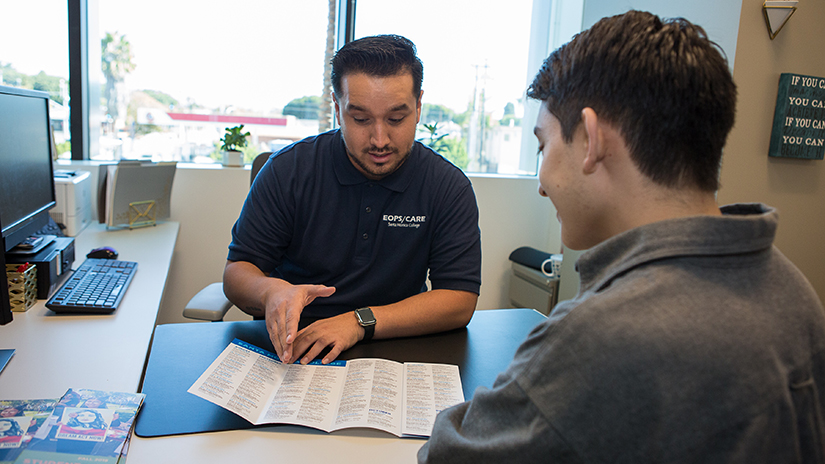How to Book an Appointment
To schedule an appointment online, go through the following steps:
-
-
Log in to Corsair Connect.
-
On the main page, scroll down to and go to SMC Quick Links on the left-hand side.
- Click on Book a Counseling Appointment.
-
When you are in the booking system, you will be able to sort by Program/Area, Counselor, Day, and Time. You can also cancel existing appointments and view your appointment history.
Once an appointment is booked, you will receive a confirmation sent to your SMC student email address. If you book a video counseling appointment, you must read the instructions to proceed with your appointment.
Due to high student demand, in-person and remote counseling queues may close intermittently throughout the day or before closing time.
For faster counseling service, students enrolled in special programs are encouraged to seek counseling in the other programs before attempting to see a counselor in GCTS.