Welcome to the SMC’s hub for information on accessible technology, which refers to electronic documents, websites, software, hardware, video, audio, and other technologies designed for all users including people with disabilities. The purpose of this site is to provide our campus community all the resources needed to create, purchase, and adopt accessible technology.
Introduction
Why does SMC need to create, purchase, and adopt technology with accessibility in mind?
-
It’s the law.
-
Accessible design benefits many people.
-
It is the right thing to do.
-
Disability is a context-dependent concept.
It's the law (opens in new window) . Multiple laws as well as SMC Board Policy and Administrative Regulations require accessible technology.
Section 508 (opens in new window) deserves a special mention because it is the law most associated with accessible technology. Section 508 of the 1973 Rehabilitation Act as amended in 1998 (and soon to be amended again) requires the Federal government and those receiving federal funds (e.g. SMC) to develop, procure, use, and maintain accessible electronic and information technology.
-
Scope: There are section 508 design standards for web pages, software, multimedia, computers, telecommunications products, and self-contained, closed products (e.g., kiosks, printers, copy machines).
-
Responsibility: Implementation of Section 508 is a campus-wide responsibility.
-
Proactive Approach: We are required to create, adopt and purchase accessible technology to the greatest extent possible. The Office of Civil Rights (OCR) gets very concerned about problems created by not considering accessibility in the first place (e.g. uncaptioned multimedia, student portals not accessible to blind students using screen reading software). OCR complaints may result in an extensive investigation of all the college's digital and physical accessibility in addition to the initial complaint. Such investigations are extremely time-consuming and expensive.
-
Accommodations: Sometimes accessibility is not achievable (e.g., access to molecular modeling software with screen reading software used by people who are blind). In this case, we are expected to develop proactive back up plans with potential accommodations in mind. Ultimately, accommodations for specific individuals are developed in an interactive process involving the individual with a disability, Disabled Student Services and other members of our campus community, as appropriate.
-
Laws Suits and OCR Complaints (opens in new window) : Over the last few years, many colleges and universities have been the recipients of lawsuits and/or Office of Civil Right complaints as the result of inaccessible technology. The most common sources of inaccessible instructional technology are digital resources from publishers.
-
Additional Resources on Accessibility and the Law
Legal Obligations for Accessibility
Resolution Agreements and Lawsuits from the University of Washington
Accessible design benefits many people.
Accessible design is a product development process in which the needs of people with
disabilities are specifically considered. This is related to universal design, a broader
concept defined by The Center for Universal Design (opens in new window) at North Carolina State University as "the design of products and environments to
be usable by all people, to the greatest extent possible, without the need for adaptation
or specialized design." Examples of universal design include curb cuts, captions,
and wheeled luggage.
It is the right thing to do.
Complying with accessible design standards provides equal access and opportunity.
Disability is a relative concept.
For example, if a web page is designed so someone blind who is listening to the page
has full access to the content as well as ease of navigation, this person is not disabled
when listening to the page.
Understanding the Challenges
-
A Moment to Reflect, looking and listening
-
Informative, Insightful, and Engaging Resources
A Moment to Reflect
An Alternative to Seeing
Think about how you usually get information from a web page.
You look at the web page on your monitor, correct?
For example, look at this image from the top of the SMC’s home page.
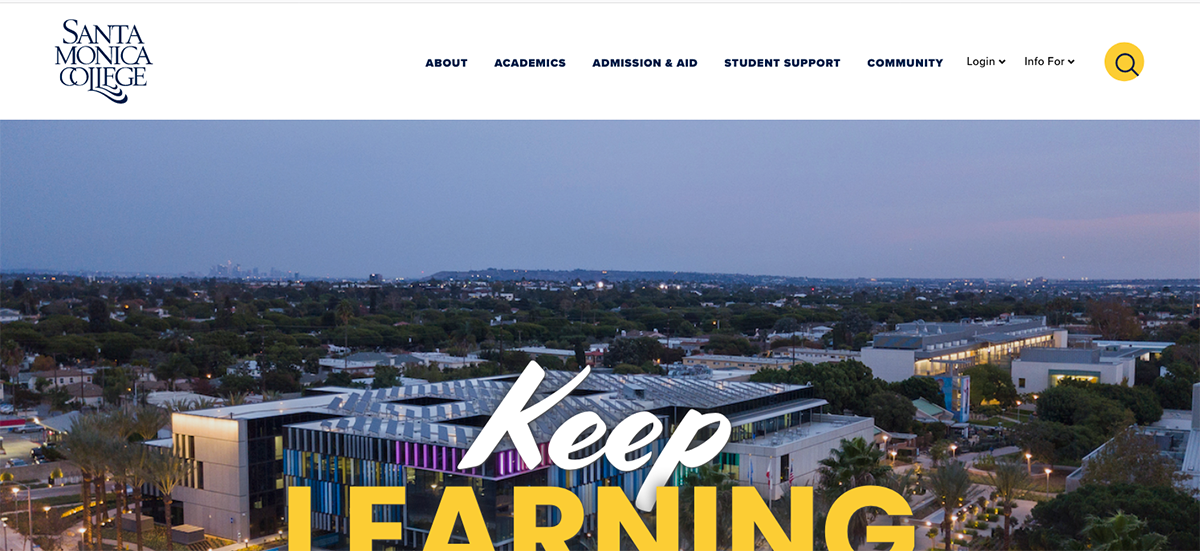
One glance and you know you have reached our home page.
How would you get that reassurance if you could not see? How would you know that the web page belongs to SMC?
Many people who are partially sighted and all people who are blind interact with web pages by listening to them with screen reading software (opens in new window) and/or feeling the content through a refreshable Braille display (opens in new window) .
People listening to the web using screen readers or Braille displays can only hear or feel text, not images. Therefore, each image needs to be communicated in text. All web authoring tools used at SMC facilitate adding text to describe images. This text is called alternative text or alt text. Thoughtful alt text provides a succinct description of the image’s function and reflects the context in which the image has been placed.
Below are examples of alt text for the same image of Winston Churchill used in two different contexts

First Context: web page on hats worn by well-known historical figures
Alt Text: Winston Churchill wearing his signature Homberg hat
Second Context: web page on Cuban cigars
Alt Text: Churchill smoking his favorite Cuban cigar, Romeo y Julieta
Complex images that require lengthy text descriptions (e.g., graphs, charts) should be given alt text to describe their basic function and then provided with longer text descriptions within the web page.
Below is an example of alt text contrasted with a longer description of a Kandinsky painting.

Alt text: Wassily Kandinsky, Composition 8, 1923
Example of a Longer description for an art history web site:
Kandinsky shows the evolution of his style while an instructor in the new regime surrounded
by Russian avant-garde artists like Kazimir Malevich. The gestural, linear quality
of Kandinsky’s work is here replaced by a strict linear and geometric style prevalent
in Suprematism and Russian Constructivism
An Alternative to Hearing
Most of us expect to listen to the audio track of a video. What happens when the audio
track is replaced by another form of communication which we do not understand? How
quickly do hearing people experience discomfort and frustration? Why is it so important
that multimedia be captioned? For example, experience the Accessibility (opens in new window) video created by Kerri Holfery, Associate Direction of Access and Disability Services
at Whatcom Community College.
Informative, Insightful, and Engaging Resources
Introduction to Web Accessibility: People with Disabilities on the Web provides insight into how people's disabilities can affect their access to the Internet.
Web Accessibility Perspectives explains how "web accessibility is essential for (many) people with disabilities and useful for all." Examples are provided through effective videos that are models of accessibility; providing captions, video description, and transcripts.
Guide to Accommodating Students with Disabilities (opens in new window) , a Resource Guide for Santa Monica College Staff and Faculty created by Disabled Student Services, provides information on accommodating students with disabilities.
Screen Reader Example![]() (opens in new window) is a video demonstrating a screen reader reading a web page.
(opens in new window) is a video demonstrating a screen reader reading a web page.


